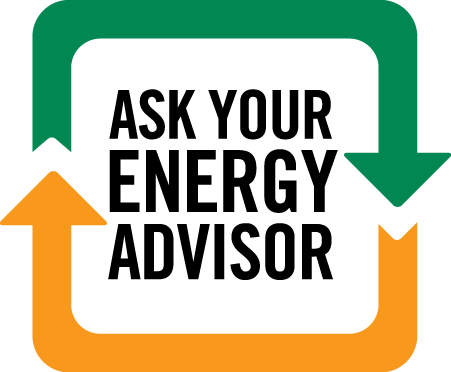Before you Report
If you are unsure why your power has gone off, take these steps to see if the outage is caused by a problem within your home:
- Check the fuses or circuit breakers to be sure they are “ON.”
- Check the main breaker panel. If the breaker is off, there could be a wiring problem between the breaker and your facilities. Check for a problem before turning this breaker back on.
- Check to see if your neighbors have power.
- Check our outage map to see if our outage is already registered within our system.
Reporting Options
- Report an issue on your Consolidated SmartHub account.
- Call our 24-hour outage hotline: 866-567-2753 (please call using the phone number linked to your account – our computer system will automatically register your outage)
- Report via text message – signup required:
- Check your account on SmartHub or call Consolidated at (800) 421-5863 to make sure we have your up-to-date cell phone number on file. If your phone number is incorrect, your outage report will not register properly. It may take up to two days for a new number to update in our system. Once your number is updated, go to our texting registration page to get signed up.
Sign up for Outage Alerts:
Did you know that you can get outage updates delivered right to your phone? Learn more and sign up for Outage Alerts.
During an Outage:
Check our Facebook page for periodic updates on widespread outages, or check our Outage map to track our progress. Review outage safety information here.